Pafnuty
PafnutyDemo is an AU universal binary Chebyshev filter for harmonics 2-13! CPU efficient. Tone shaping impossible to do with EQ—can be used normally, or inverted, to single out unwanted textures and subtract them.
This thing’s been on the market for years and years and still confuses everyone. I’ll try to explain, since we’re doing a wordpress-style bloggy sort of thing now.
A Chebyshev filter applies transforms not to frequency ranges, but the waveform itself. If you feed it just a sine wave, it will generate whatever harmonic is on the slider you’re using. BUT, if you feed it a musical wave, it’ll apply the same transform but it’s like applying that ‘ratio’ of the harmonic to EVERY harmonic contained in the wave you gave it. The results can be really weird and totally unlike normal EQ. If you stick to lower harmonics you probably won’t get higher-frequency hash out of it. Even numbers are assymetrical or ‘warm’ and odd numbers are symmetrical and more aggressive, but it doesn’t really follow logical rules. It’s a tiny bit like applying FM synthesis to your track because the manipulations can be either smooth or harsh.
You can add harmonic or subtract it. This goes towards creating a sum total effect, and on the last slider you can add your result or subtract that. Any slider can be set in any combination, though you might want to keep things simple if you’re trying to make comprehensible results that are under control.
If you’re just playing with the sliders to send things out of control, you can do whatever you like, but if you’re trying to create good involving sounds with Pafnuty, you can do what I’ve done—try to find and isolate BAD qualities in the track using Pafnuty at full strength, and then reverse it. When you’ve got the bad qualities exaggerated, set Pafnuty to slightly inverse on the bottom slider, and you can ‘dial out’ the bad quality. This can actually make the sonics more involving as you may be adjusting away existing problems with the signal chain for the track.
By that I mean, if there’s slight irregularities with the converter or chain that lead to ‘soft clipping’ o something like it, and you set Pafnuty to tweak out that exact range so it boosts a bit at that point, you’re fixing a problem that’s not specifically a frequency problem but ‘irregular amplitude’. That said, it’s a bit crazy to expect you could isolate something like that, with Pafnuty.
Happily, Pafnuty is more than a bit crazy, so it’s willing to try! Play with the demo, see if you like it. It is still for sale, unchanged other than making it run 64-bit.
Pafnuty is $50.
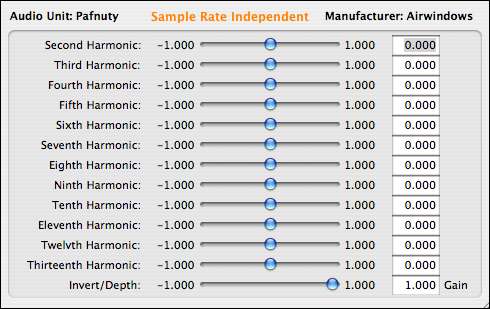
Hi sir I just came across your website very interesting
On my Mac running Catalina I’m not sure if I can run your plug-ins but unfortunately I don’t have a lot of money in my 50s wife is just paying rent and I have vertigo so I am stuck at home
one plug-in that I’m been trying to find away is to take any or part of any audio file that has some harmonics content like a bell ,scratching of metal etc… for example a bird calling sound be able to tune it to a dead on to music key for creating a useable playable basic sample instruments
So Looking for away to filter out some of the offending harmonics or in-harmonics frequencies ,noise that might be preventing me from bringing the bird call sound to be able to bring in tune within Logic Pro X
Now as is the built in tuner is not tracking the bird sound very well since its a complex’s sound
So I thought if I could filter out or isolate what frequencies that are making the tuner go crazy
that I could then replace them with other freq,harmonics overtone partials etc..of another audio that is more musically like a flute and bring in some of the harmonics etc.. and use the flute fundamental or blend the bird fundamental with the flutes I hope this makes any since s
God Bless and Thanks for any advice or help