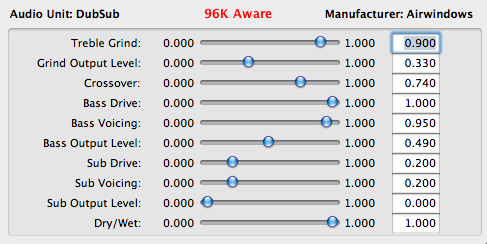Wider
WiderDemo is a universal binary AU plugin for adjusting stereo image in two ways: manipulating the space of the side channel, and manipulating the space of the mid channel (using a mid/side matrix). I say manipulating the space, because rather than just change levels, it’s using algorithms that bring stuff more upfront or set it back in the soundstage.
That means the two simple controls work more like lens correction tools on an image (such as to correct ‘pincushioning’) rather than the usual ‘more widerer’ plugins. Here are some situations you can look for and correct using Wider—apologies if the language seems awkward but there isn’t really a way to describe this stuff as tools didn’t exist to directly work on it in this way.
If the stereo field seems too narrow, you can increase Width to ‘un-pincushion’ the image and widen the back wall of the space. This is not a substitute for panning, don’t go for overkill—it won’t generate new information. Try to listen for the outline of the envelope of the space, rather than listening to isolated instrument images within it.
If it feels much too heavily centered, try pulling Center back to negative values. Doing that should make the instrument drop back spatially and enhance what width it has. If the stereo-ness seems to recede relative to the mono-ness, this is a good option for locking in a convincing image.
If it’s convincing spatiality you’re after, and the (mainly centered) image is indistinct and not well located, you need to dial Width back to negative values, wrapping the sides of the space in slightly. Doing this allows stereo imaging to persist, but cuts back on the distraction factor of poorly imaged stereo miking. If you want a sound source to feel precisely located, small cutbacks in Width can do a lot to anchor floaty stereo imaging.
If the main thing is having the stereo sound source direct and upfront, boosting Center will help. It brings the sound into the foreground without spreading it, giving a spotlighting effect without losing spatiality.
Remember, the way the algorithm works, having matching boosts or cuts is NOT the same thing as just trimming the overall gain—or even processing L/R using the same type of effect. Just think of it as bringing sides or mid forward or back in space. Some sounds might surprise you—for instance you might not think ‘cut the center drastically’ on a stereo drumkit, but if pushing it back in space drastically and bringing the sides forward a bit gives you a fantastic image, there you go.
Wider is $50.